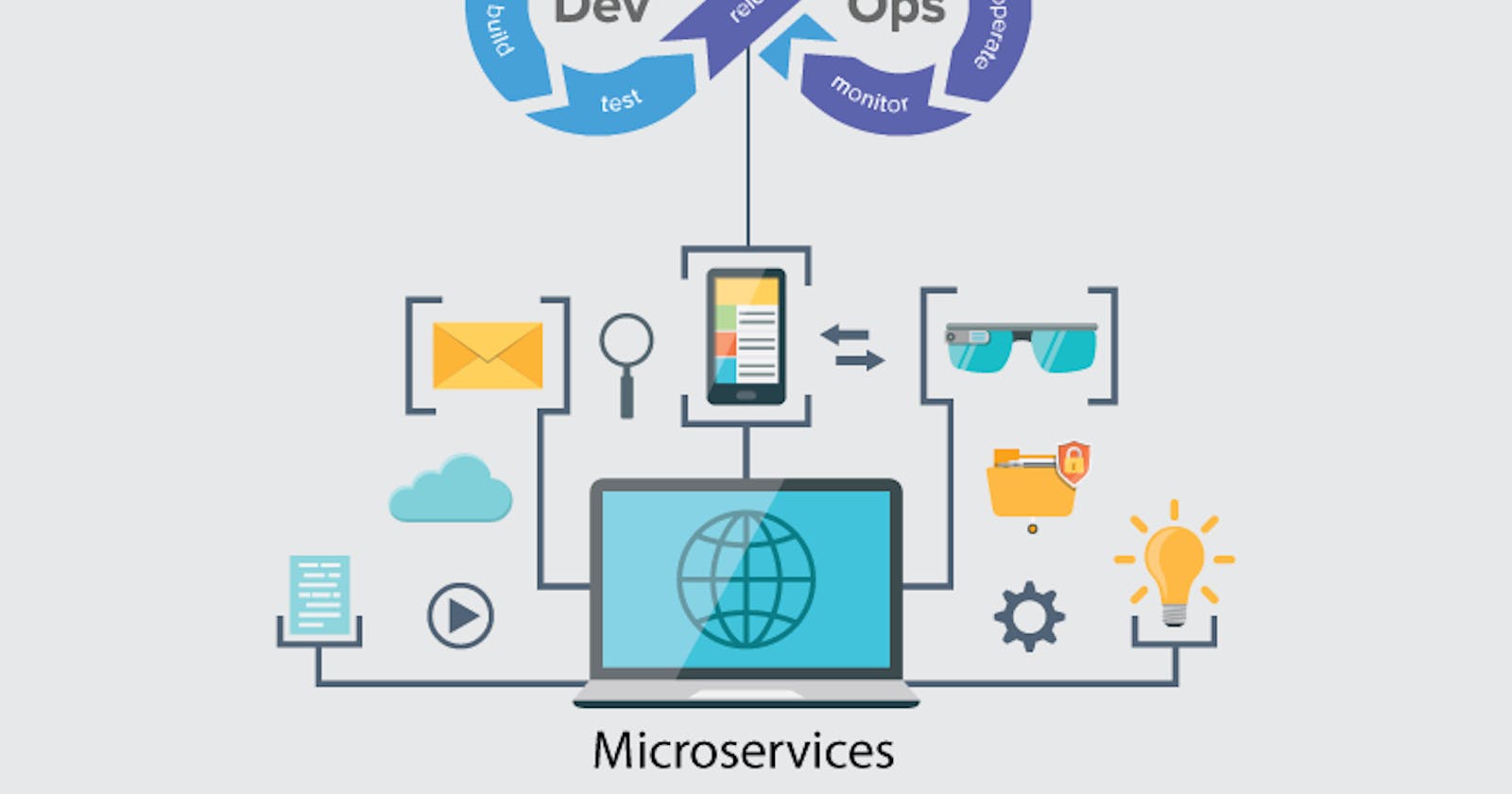Building a Scalable Microservices Architecture: An End-to-End DevOps Journey
From Version Control to Continuous Deployment: Mastering DevOps Tools and Practices for Efficient Microservices Development and Delivery
Table of contents
No headings in the article.
Let's create an end-to-end DevOps project using relevant tools. I will assume that we are building a web application using a microservices architecture. Here's a step-by-step guide:
Step 1: Version Control and Collaboration
Choose a version control system (VCS) tool like Git. Initialize a new Git repository for your project.
Create a remote repository on a platform like GitHub or Bitbucket for collaborative development.
Step 2: Continuous Integration (CI)
Choose a CI tool like Jenkins or GitLab CI/CD.
Configure the CI tool to monitor the repository for changes.
Create a CI pipeline that triggers on every commit/push.
Set up build and unit tests in the CI pipeline.
Generate build artifacts like binaries or Docker images.
Step 3: Containerization
Choose a containerization tool like Docker.
Create Dockerfiles for each microservice, defining the application's dependencies, runtime environment, and build instructions.
Build Docker images using the CI pipeline or locally.
Publish the Docker images to a container registry like Docker Hub or AWS ECR.
Step 4: Infrastructure as Code (IaC)
Choose an infrastructure provisioning tool like Terraform or AWS CloudFormation.
Define the infrastructure components required for your application (e.g., virtual machines, load balancers, databases) in code.
Use a configuration management tool like Ansible or Puppet to configure the provisioned infrastructure.
Step 5: Continuous Deployment (CD)
Choose a CD tool like Jenkins, GitLab CI/CD, or AWS CodePipeline.
Set up a CD pipeline that triggers on successful builds from the CI pipeline.
Deploy the Docker images to your infrastructure using IaC tools.
Configure the CD pipeline to perform integration tests, performance tests, or any other necessary tests.
Deploy the application to production or staging environments based on your CD pipeline configuration.
Step 6: Monitoring and Logging
Choose a monitoring and logging tool like Prometheus, Grafana, or ELK Stack.
Instrument your microservices with appropriate monitoring and logging libraries.
Configure monitoring and logging dashboards to visualize and analyze application performance and logs.
Step 7: Infrastructure Orchestration
Choose an infrastructure orchestration tool like Kubernetes or Docker Swarm.
Deploy your Docker containers to a container orchestration platform.
Scale your application based on demand and configure load balancing.
Step 8: Security and Compliance
Implement security best practices for your infrastructure and application.
Use tools like SonarQube for code quality and vulnerability scanning.
Set up security scanning and compliance checks in the CI/CD pipelines.
Ensure secure access to your infrastructure using methods like SSH keys or SSL certificates.
Step 9: Continuous Monitoring and Optimization
Set up automated monitoring and alerting for your infrastructure and application.
Continuously analyze monitoring data to identify performance bottlenecks and optimize resource usage.
Use automation to scale your infrastructure up or down based on metrics or triggers.
This is a high-level overview of an end-to-end DevOps project. The specific tools and technologies you choose may vary based on your requirements and preferences.